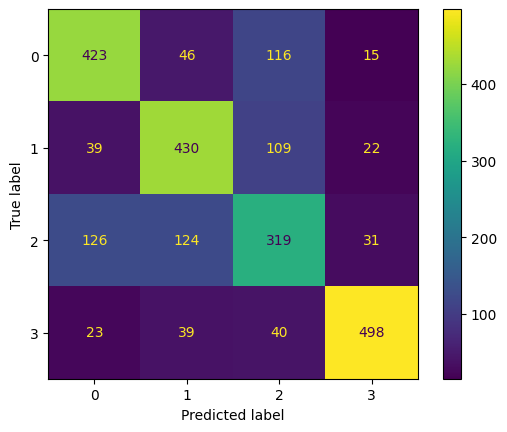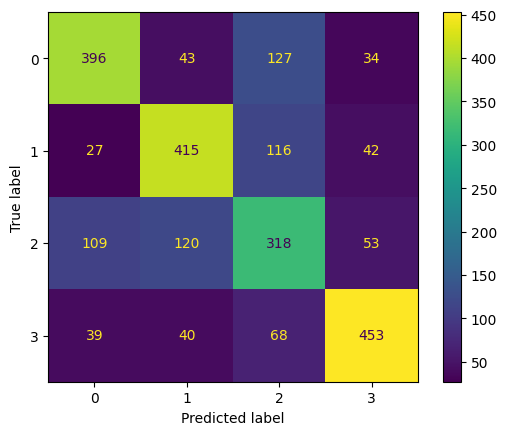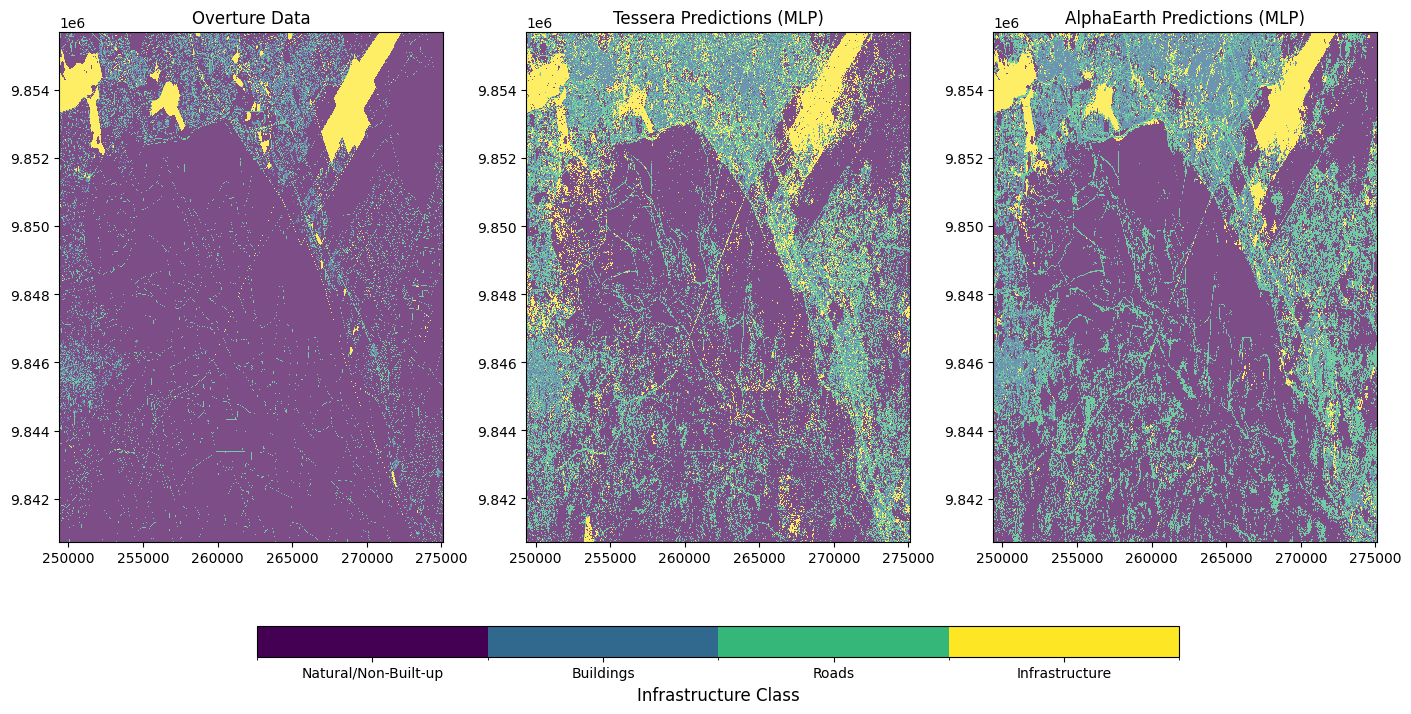Code
%load_ext autoreload
%autoreload 2
import sys
sys.path.append('../src')
from utils.paths import national_parks_dir, wdpa_dir
from gee_helpers import authenticate_ee, request_gee_image
from protected_area import ProtectedArea
from infrastructure.open_buildings import OpenBuildings
from classifiers.pixel_classifier import PixelClassifier
from embeddings.alpha_earth import AlphaEarthEmbeddings
from embeddings.geotessera import GeoTesseraEmbeddings
import pandas as pd
import geopandas as gpd
import ee
import xee
import eemont
from overturemaps import core
import xarray as xr
import rasterio
from rasterio import features
import numpy as np
import affine
import matplotlib.pyplot as plt
import matplotlib.colors as mcolors
import matplotlib.cm as cm
from matplotlib.colors import ListedColormap
authenticate_ee()To authorize access needed by Earth Engine, open the following URL in a web browser and follow the instructions:
The authorization workflow will generate a code, which you should paste in the box below.
Successfully saved authorization token.